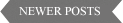You may be wondering why I should install GIMP via Git and go through all of the "trouble" when I have a short way out via apt-get or deb package or tar ball or many other ways depending on your OS or Linux distribution.
You may be wondering why I should install GIMP via Git and go through all of the "trouble" when I have a short way out via apt-get or deb package or tar ball or many other ways depending on your OS or Linux distribution. Well, one reason can be you want to use the latest update as soon as they're pushed in the repository. The other, more probable one, can be that you want to contribute to GIMP and are looking for a guide that helps you to compile and make GIMP from source, apart from the GIMP which you may already have.
This guide is tested on Ubuntu 14.04 32 bit, I can only hope it works on other distros of linux as well. :p
Tip-off: Use the most recent version of your distro or if you have LTS installed on your machine then make sure it is up-to-date.Step 1:
Let's create a directory where we will store all the clones or tar balls. Fire up the terminal and run the following commands. (I'd recommend not to close the terminal session until the installation is done)
mkdir -p ~/sourcefiles cd ~/sourcefiles